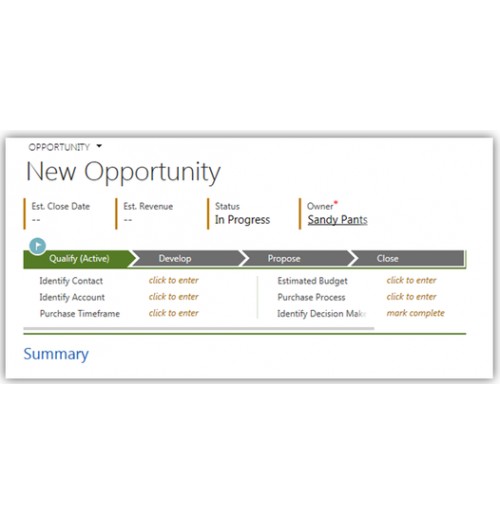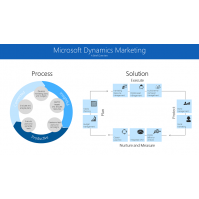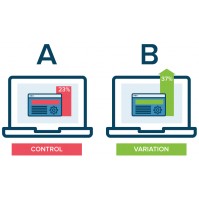Create a business process flow to help your users
Price
- $150.00
Turnaround
1 Day
Revisions
2
Reviews: 0
Views: 3296
- Flowchart
- CRM administrator access (The job can also be completed via a screen-share if preferred, but this may delay the delivery)
- Completed brief outlining what you want us to provide you with
- We will contact you once we have received these to clarify our thoughts are aligned.
Microsoft Dynamics 365, Microsoft Dynamics CRM 2016, Microsoft Dynamics CRM Online, Microsoft Dynamics 365 Online
Date Added
05/04/2017
Last Updated
01/05/2017