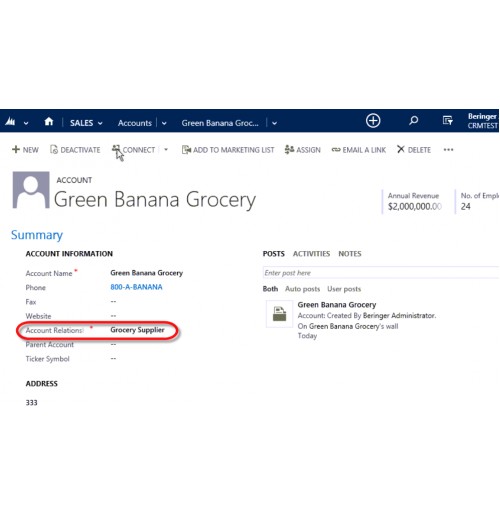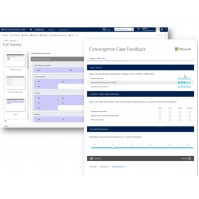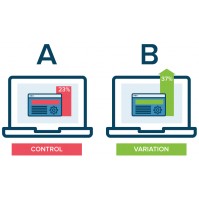Need to add a field to your form? We can do it for you
Price
- $70.00
Turnaround
1 Day
Revisions
1
Reviews: 0
Views: 4598
- A list of fields that are to be added
- A list of fields that are to be removed
- CRM administrator access (The job can also be completed via a screen-share if preferred, but this may delay the delivery)
Microsoft Dynamics 365, Microsoft Dynamics CRM 2016, Microsoft Dynamics CRM Online, Microsoft Dynamics 365 Online
Date Added
05/04/2017
Last Updated
01/05/2017