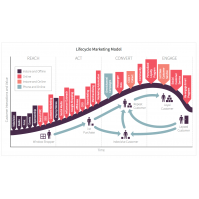Reach your social media audience with dotmailer and Click Dimensions
Price
- $125.00
Turnaround
2 Days
Revisions
1
Reviews: 0
Views: 4340
- Must have ClickDimensions
- Design in visual form
- Your company logo (If you require branding)
- Social Media Account Access
- CRM administrator access (The job can also be completed via a screen-share if preferred, but this may delay the delivery)
Microsoft Dynamics 365, Microsoft Dynamics CRM 2016, Microsoft Dynamics CRM Online, Microsoft Dynamics 365 Online
Date Added
05/04/2017
Last Updated
01/05/2017